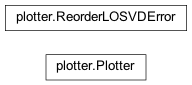Plotting¶
Classes related to plotting.
API¶
Classes:
Plotter([config, dpi])Class to hold plotting routines
Exceptions:
- class plotter.Plotter(config=None, dpi=100)¶
Class to hold plotting routines
Class containing methods for plotting results. Each plotting method saves a plot in the outplot/plots directory, and returns a matplotlib figure object.
- Parameters:
- configa
dyn.config_reader.Configurationobject- dpifloat, optional
The resolution of saved figures (if not overridden later). The default is 100 dpi.
Methods:
beta_plot([which_chi2, Rmax_arcs, figtype])Generates anisotropy plots
make_chi2_plot([which_chi2, n_excl, figtype])Generates a chisquare plot
make_chi2_vs_model_id_plot([which_chi2, figtype])Generates a chi2 vs.
mass_plot([which_chi2, Rmax_arcs, figtype])Generates cumulative mass plot
orbit_distribution([model, minr, maxr, nr, ...])Make the orbit distibution plot
orbit_plot([model, Rmax_arcs, figtype])Generates an orbit plot for the selected model
plot_kinematic_maps([model, kin_set, ...])Generates a kinematic map of a model with v, sigma, h3, h4...
qpu_plot([which_chi2, Rmax_arcs, figtype])Generates triaxiality plot
shiftedColorMap(cmap[, start, midpoint, ...])Function to offset the "center" of a colormap.
- beta_plot(which_chi2=None, Rmax_arcs=None, figtype=None)¶
Generates anisotropy plots
The two plots show the intrinsic and projected anisotropy (beta_r and beta_z, respectively) as a function of the distance from the galactic centre (in arcsec).
beta_r = 1 - (sigma_t/sigma_r)^2
beta_z = 1 - (sigma_z/sigma_R)^2
Solid lines and shaded areas represent the mean and standard deviation of the anisotropy of models having parameters in a confidence region around the minimum chisquare.
Currently, this method only works with the
LegacyWeightSolver.
- Parameters:
- which_chi2STR, optional
Which chi2 is used for determining the best models. If None, the setting from the configuration file will be used. The default is None.
- Rmax_arcsnumerical value
Determines the upper range of the x-axis.
- figtypeSTR, optional
Determines the file extension to use when saving the figure. If None, the default setting is used (‘.png’).
- Returns:
- fig1matplotlib.pyplot.figure
Figure instance.
- fig2matplotlib.pyplot.figure
Figure instance.
- Raises:
- ValueError
If which_chi2 is neither None nor a valid chi2 type.
- ValueError
If Rmax_arcs is not set to a numerical value.
- make_chi2_plot(which_chi2=None, n_excl=0, figtype=None)¶
Generates a chisquare plot
The models generated are shown on a grid of parameter space. The best-fit model is marked with a black cross. The coloured circles represent models within 3 sigma confidence level (light colours and larger circles indicate smaller values of the chisquare). The small black dots indicate the models outside this confidence region.
- Parameters:
- which_chi2STR, optional
Which chi2 is used for determining the best models. If None, the setting from the configuration file will be used. The default is None.
- n_exclinteger, optional
Determines how many models (in the initial burn-in phase of the fit) to exclude from the plot. Must be an integer number. Default is 0 (all models are shown). Use this with caution!
- figtypeSTR, optional
Determines the file extension to use when saving the figure. If None, the default setting is used (‘.png’).
- Returns:
- figmatplotlib.pyplot.figure
Figure instance.
- Raises:
- ValueError
If which_chi2 is neither None nor a valid chi2 type.
- make_chi2_vs_model_id_plot(which_chi2=None, figtype=None)¶
Generates a chi2 vs. model id plot
- Parameters:
- which_chi2STR, optional
Which chi2 is used for determining the best models. If None, the setting from the configuration file will be used. The default is None.
- figtypeSTR, optional
Determines the file extension to use when saving the figure. If None, the default setting is used (‘.png’).
- Returns:
- figmatplotlib.pyplot.figure
Figure instance.
- Raises:
- ValueError
If which_chi2 is neither None nor a valid chi2 type.
- mass_plot(which_chi2=None, Rmax_arcs=None, figtype=None)¶
Generates cumulative mass plot
The enclosed mass profiles are shown for the mass-follows-light component (red), for the dark matter (blue), and for the sum of the two (black). The solid lines correspond to the best-fit model, the shaded areas represent 1 sigma uncertainties. The mass (in solar units) is plotted here as a function of the distancefrom the galactic centre, both in arcsec (bottom axis) and in pc (top axis).
- Parameters:
- which_chi2STR, optional
Which chi2 is used for determining the best models. If None, the setting from the configuration file will be used. The default is None.
- Rmax_arcsnumerical value
Determines the upper range of the x-axis. Default value is None.
- figtypeSTR, optional
Determines the file extension to use when saving the figure. If None, the default setting is used (‘.png’).
- Returns:
- figmatplotlib.pyplot.figure
Figure instance.
- Raises:
- ValueError
If which_chi2 is neither None nor a valid chi2 type.
- ValueError
If Rmax_arcs is not set to a numerical value.
- orbit_distribution(model=None, minr=None, maxr=None, nr=50, nl=61, equal_weighted_orbits=False, orientation='horizontal', figtype='.png', subset='all', dL=1e+17, force_lambda_z=False, getdata=False)¶
Make the orbit distibution plot
Plots a model’s orbit distribution in (radius, circularity) space. Orbits are split by type: [long, short, intermediate]-axis tubes and box orbits (classification is handled by
orblib.classify_orbits). Each orbit only contributes to the appropriate distribution, e.g. box orbits only appear in the box-orbit panel. Compared to older versions of orbit distibution plots, this means that there is now no “stripe” atlmd_z=0, since any non short-axis tubes have been moved to their own panel. The fraction of orbits in each type is added as title. Note that individual orbits now contribute a point to the distibution, rather than a single point per orbit-bundle. This means that - ifdithering>1- the orbit distributions are sampled better compared to previous versions.
- Parameters:
- modeloptional, a dynamite.model.Model object
Determines which model is used for the plot. If
None, the minimum chi^2 model is used (the setting in the configuration file’s parameter settings is used to determine which chi^2 is used).- minrfloat, optional
the minimum radius [kpc] to show in the plot. If
None, this is set to the minimum radius of the orbit library- maxrfloat, optional
the maximum radius [kpc] to show in the plot. If
None, this is set to the minimum radius of the orbit library- nrint, optional
number of radial bins, by default 50
- nlint, optional
number of circularity bins, by default 61
- equal_weighted_orbitsbool, optional
weight all orbit bundels equally, instead of using the model’s best-fitting weights. Useful to see the distributiuon of the full orbit libary, by default
False- orientationstr, optional
arrange panels
'horizontal'or'vertical', by default'horizontal'- figtypestr, optional
file type extension to save the plot, by default
'.png'- subsetstr, optional
either
'all'or any combination of['long', 'short', 'intermediate', 'box']separated by'+'e.g.'long+box','box+short+intermediate'. Any order works, but the order does not affect the order of plots. By default'all'- dLfloat, default 1e17
Threshold angular momentum used for orbit classification
- force_lambda_zbool, dafault False
if true, then we force the orbit distribution to only be collapsed onto (r, lambda_z) space. This is done by forcing all orbits to be classified as short axis-tube orbits.
- getdatabool, optional
whether to return the orbit distribtuion data plotted in the plot, by default
False- Returns:
- mpl.Figure or a tuple (mpl.Figure, np.array) if
getdata=Truethe figure object, and (if
getdata=True) a 3D array where the 1st dimension indexes over 4 orbit types (long, int., short, box), 2nd over radii, 3rd over circularities.- Raises:
- NotImplementedError
if
orientationis invalid- ValueError
if orbit classes don’t match the projection tensor or orbit class names are invalid
- orbit_plot(model=None, Rmax_arcs=None, figtype=None)¶
Generates an orbit plot for the selected model
This plot shows the stellar orbit distribution, described as probability density of orbits; circularity (lambda_z) is represented here as a function of the distance from the galactic centre r (in arcsec).
- Parameters:
- modelmodel, optional
Determines which model is used for the plot. If model = None, the model corresponding to the minimum chisquare (so far) is used; the setting in the configuration file’s parameter settings is used to determine which chisquare to consider. The default is None.
- Rmax_arcsnumerical value
upper radial limit for orbit selection, in arcsec i.e only orbits extending up to Rmax_arcs are plotted
- figtypeSTR, optional
Determines the file extension to use when saving the figure. If None, the default setting is used (‘.png’).
- Returns:
- figmatplotlib.pyplot.figure
Figure instance.
- Raises:
- ValueError
If Rmax_arcs is not set to a numerical value.
- plot_kinematic_maps(model=None, kin_set=0, cbar_lims='default', figtype='.png', **kwargs)¶
Generates a kinematic map of a model with v, sigma, h3, h4…
Maps of the surface brightness, mean line-of-sight velocity, velocity dispersion, and higher order Gauss-Hermite moments are shown. The first row are data, the second row the best-fit model, and the third row the residuals.
- Parameters:
- modelmodel, optional
Determines which model is used for the plot. If model = None, the model corresponding to the minimum chisquare (so far) is used; the setting in the configuration file’s parameter settings is used to determine which chisquare to consider. The default is None.
- kin_setinteger or ‘all’
Determines which kinematic set to use for the plot. The value of this parameter should be the index of the data set (e.g. kin_set=0 , kin_set=1). The default is kin_set=0. If kin_set=’all’, several kinematic maps are produced, one for each kinematic dataset. A list of (fig,kin_set_name) is returned where fig are figure objects and kin_set_name are the names of the kinematics sets.
- cbar_limsstring or tuple/list
If set to ‘default’ (or not set), then ‘data’ is used for Gauss Hermite and [0,3] for BayesLOSVD kinematics.
Gauss Hermite kinematics only: determines which set of values defines the colorbar limits in the plots: ‘model’, ‘data’, ‘combined’, ‘default’, ‘user’. If ‘user’, then the parameters v_max and s_min_max must be defined.
BayesLOSVD kinematics only: if set to a tuple/list, cbar_lims defines the colorbar limits of the plotted reduced chi2 values.
- figtypeSTR, optional
Determines the file format of the saved figure, defaults to ‘.png’.
- v_sigma_optionSTR, optional
Gauss Hermite kinematics only: If ‘fit’, v_mean and v_sigma are calculated based on fitting Gaussians, if ‘moments’, v_mean and v_sigma are calculated directly from the model’s losvd histograms. The default is ‘fit’.
- v_maxfloat
Mandatory if cbar_lims==’user’ (Gauss Hermite kinematics). Defines the velocity colorbar limits. The limits are then [-v_max,v_max]. Not relevant for other values of cbar_lims nor for BayesLOSVD kinematics.
- s_min_maxtuple/list of floats
Mandatory if cbar_lims==’user’ and kinematics are of type Gauss Hermite and defines the velocity dispersion colorbar limits. The limits are then [s_min_max[0],s_min_max[1]]. Not relevant for other values of cbar_lims nor for BayesLOSVD kinematics.
- Returns:
- list or matplotlib.pyplot.figure
if kin_set == ‘all’, returns (matplotlib.pyplot.figure, string), i.e. Figure instances along with kinematics name or figure instance else, returns a matplotlib.pyplot.figure
- Raises:
- ValueError
If kin_set is not smaller than the number of kinematic sets.
- AssertionError
Gauss Hermite kinematics only: If cbar_lims is not one of ‘model’, ‘data’, ‘combined’, ‘default’, or ‘user’.
- ValueError
Gauss Hermite kinematics only: If cbar_lims==’user’ and v_max and/or s_min_max are not provided.
- ValueError
Gauss Hermite kinematics only: If v_sigma_option is not one of ‘moments’ or ‘fit’.
- ValueError
Gauss Hermite kinematics only: If the number of Gauss Hermite coefficients in the configuration file is inconsistent with the kinematic map data.
- qpu_plot(which_chi2=None, Rmax_arcs=None, figtype=None)¶
Generates triaxiality plot
The intrinsic flattenings q (C/A) and p (B/A) are shown here, with the blue and black lines respectively, as a function of the distance from the galactic centre (in arcsec). The value of T = (1-p^2)/(1-q^2) is also shown (red line).
- Parameters:
- which_chi2STR, optional
- Which chi2 is used for determining the best models. If None,
the setting from the configuration file will be used. The default is None.
- Rmax_arcsnumerical value
Determines the upper range of the x-axis.
- figtypeSTR, optional
Determines the file extension to use when saving the figure. If None, the default setting is used (‘.png’).
- Returns:
- figmatplotlib.pyplot.figure
Figure instance.
- Raises:
- ValueError
If which_chi2 is neither None nor a valid chi2 type.
- ValueError
If Rmax_arcs is not set to a numerical value.
- shiftedColorMap(cmap, start=0, midpoint=0.5, stop=1.0, name='shiftedcmap')¶
Function to offset the “center” of a colormap. Useful for data with a negative min and positive max and you want the middle of the colormap’s dynamic range to be at zero.
- Parameters:
- cmapThe matplotlib colormap to be altered
- startOffset from lowest point in the colormap’s range.
Defaults to 0.0 (no lower offset). Should be between 0.0 and midpoint.
- midpointThe new center of the colormap. Defaults to
0.5 (no shift). Should be between 0.0 and 1.0. In general, this should be 1 - vmax / (vmax + abs(vmin)) For example if your data range from -15.0 to +5.0 and you want the center of the colormap at 0.0, midpoint should be set to 1 - 5/(5 + 15)) or 0.75
- stopOffset from highest point in the colormap’s range.
Defaults to 1.0 (no upper offset). Should be between midpoint and 1.0.
- nameThe name of the new colormap, the default is ‘shiftedcmap’.
- Returns:
- newcmapThe new colormap.
- exception plotter.ReorderLOSVDError¶
Inheritance Diagram¶